Sedges of the Northern Forest – A Digital Atlas, SE-40
Available for Download NOW! A collection of 1,400 high resolution images, with descriptions, diagnostic diagrams, and ecological information for 217 species. Most images may be zoomed to full screen or beyond and still remain sharp. Distributed as a bookmarked pdf file of 357 pages (357 MB) and available by download only. The images contained on this download are provided for individual noncommercial use only and may not be reproduced or distributed in any form without the written permission of the Northern Forest Atlas Foundation. Educators may obtain a limited permission to reproduce images by contacting the Administrator under Contact Us at bottom of page. Jerry Jenkins, April 2020. SKU SE-40
[add_to_cart id=”356″]
3 Comments
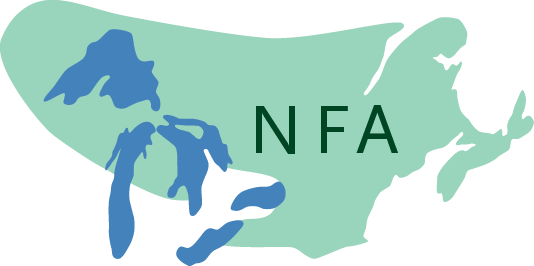
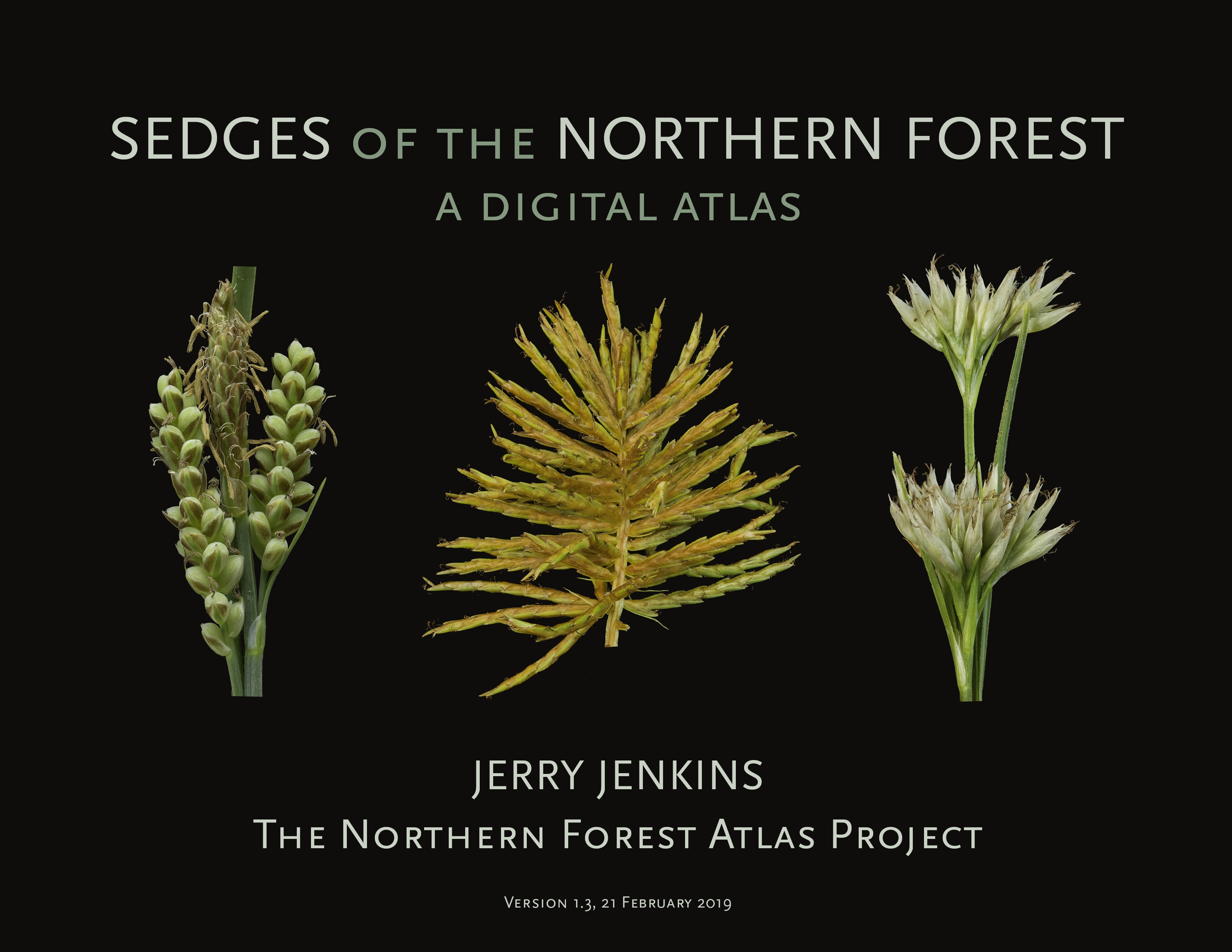
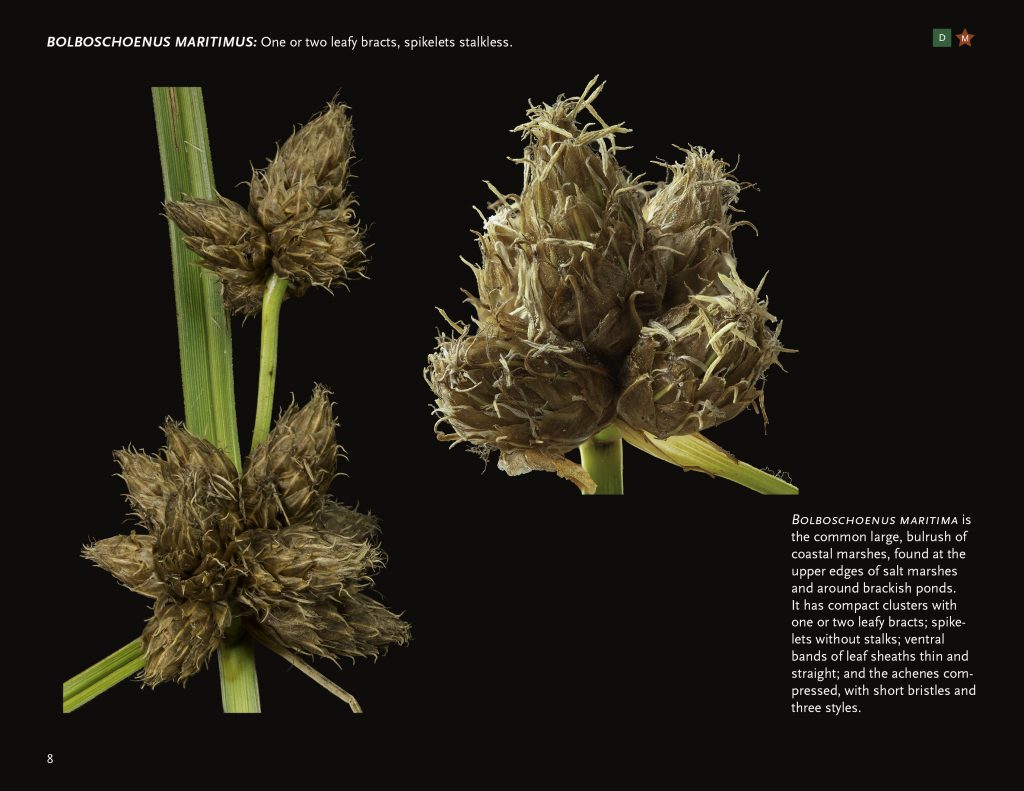
Tank for grate generosity
Can you please tell me why the file won’t upload to my smartphone?
Jef, The Sedge Digital Atlas can download to an iPhone, but that was never our intention. It will depend on many things, memory available, pdf readers installed, and time. These are huge files and will take time to download depending on your internet speed, etc. I downloaded the Sedge Digital Atlas to an iPhone 8 using OS 13.5.1 in about 20 minutes. Where the file is stored and what you need to do to keep it there are variables you will have to explore for your own device.
More practical is to download to an iPad, and then store on the iPad so you can take the Digital Atlas into the field without internet. Here are the instructions:
Download the Digital Atlas pdf file to a Mac computer.
Highlight the Digital Atlas file you wish to transfer from the iMac to the iPad. Control-click on the file to be transferred, and select “Share” from the dropdown menu, then select “AirDrop” from the submenu.
Select your iPad in the popup window, then Click “done”.
You will see (after a second or two) a white box in the center of the screen on your iPad showing the Airdrop download progress. It is quite fast. When the download is finished, a popup menu will show the many applications you can send the file to. Tap on “Books” to select, and then wait.
The Digital Atlas will be transferred to “Books” and displayed first in line within the Library Collections menu within “Books” in about 10 seconds.
Repeat this process for each Digital Atlas you want to download and you are done. All Digital Atlases’ will be available in the “Books” Library.
Notes: (IMPORTANT)
1. Make sure iCloud drive is turned off on your iPad: Go to “Settings”, “Your Name”, “iCloud Drive” to “off”. Then “Settings”, “Books”, “iCloud Drive” to “off”.
2. To return to the menu bar within “Books”: tap once in the middle of the screen on whatever page you are on.
3. When you load a Digital Atlas again, it will start on the page you were last on.